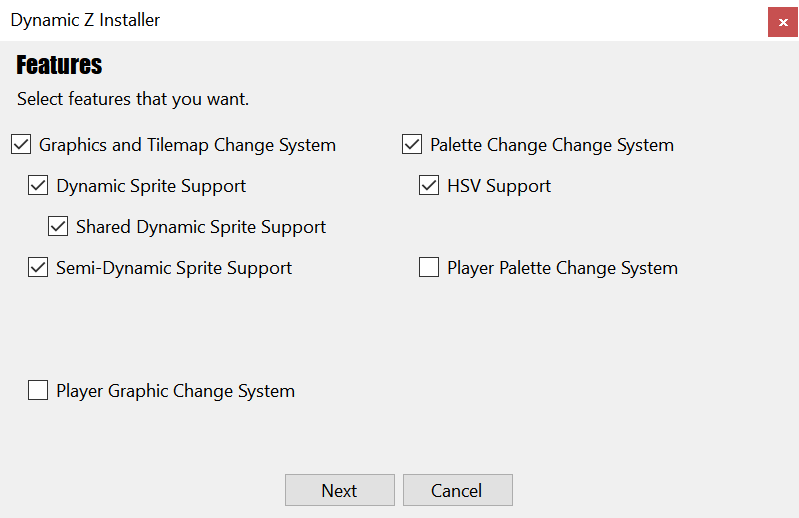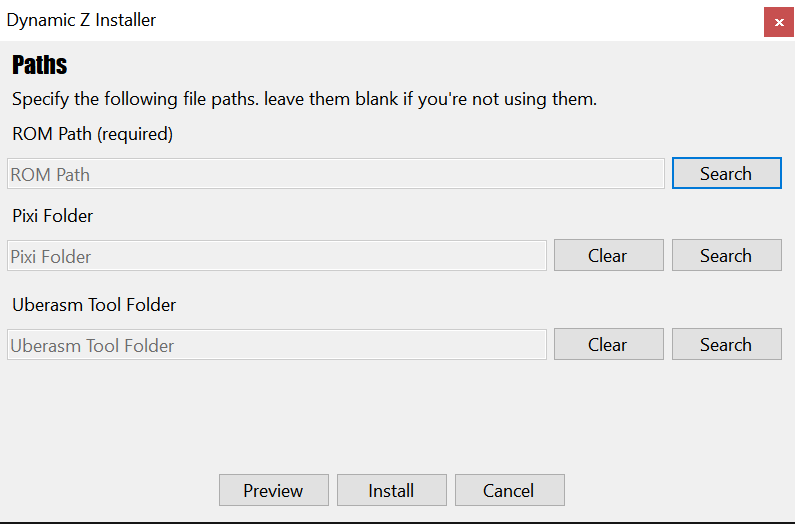DynamicZandDyzenQuickGuide: Difference between revisions
No edit summary |
No edit summary |
||
| Line 28: | Line 28: | ||
*'''Player Graphic Change System:''' Allows changing the player's graphics both following the same graphics scheme as the original player, as well as making your own graphics routine for players of any size. RequireS '''Graphics and Tilemap Change'''. | *'''Player Graphic Change System:''' Allows changing the player's graphics both following the same graphics scheme as the original player, as well as making your own graphics routine for players of any size. RequireS '''Graphics and Tilemap Change'''. | ||
*'''Player Palette Change System:''' Allows changing dynamically player's color palette (Palette 8). Requires '''Palette Change System'''. | *'''Player Palette Change System:''' Allows changing dynamically player's color palette (Palette 8). Requires '''Palette Change System'''. | ||
Note: Both the '''Player Graphic Change System''' and '''Player Palette Change System''' ('''Player Features'''), have severe compatibility issues with resources that make changes to the player, such as LX5's custom power-ups, 32x32 Player Tilemap or 8x8 Tile DMAer. If you use resources similar to these, it is recommended to not select these features. | |||
After selecting the desired features, press the "Next" button. The features that are already selected don't have compatibility issues. | |||
</li> | |||
<li> | |||
Select your ROM. If you use Pixi, select the folder where pixi is located, and also if you use UberASMtool, select where UberASMtool is located. | |||
[[File: Dynamic Z Installer 2.png | center | Dynamic Z Installer 2]] | |||
Then press the "Install" button. | |||
If you are using a Beta of Dynamic Z V3.75, after the installation is done, press the "Install" button again, repeating this step. | |||
This is a bug in the Dynamic Z V3.75 Beta, in the final or newer versions, this won't be necessary. | |||
</ol> | |||
'''Note: After installing Dynamic Z, please put a copy of Asar in the same folder where the ROM is located.''' | |||
== SA-1 == | |||
<ol start="1"> | |||
<li> | |||
Starting with a clean ROM, expand it up to 2MB in Lunar Magic. Then, don't do any modification in LM. | |||
</li> | |||
<li> | |||
Open the file "sa1.asm", in the line: | |||
<pre> | |||
!DSX = 1 | |||
</pre> | |||
Change it for: | |||
<pre> | |||
!DSX = 0 | |||
</pre> | |||
</li> | |||
<li> | |||
Install SA-1 using Asar. | |||
</li> | |||
<li> | |||
Open Lunar Magic and make any change in the ROM and save it. | |||
</li> | |||
<li> | |||
Open "Dynamic Z Installer.exe". | |||
</li> | |||
<li> | |||
Select the features that you want to add to your ROM. | |||
[[File:Dynamic Z Installer 1.png|center|Dynamic Z Installer 1]] | |||
*'''Graphics and Tilemap Change:''' It is used for any resource that requires changing graphics or tilemaps dynamically. | |||
*'''Dynamic Sprite Support:''' It is necessary to use conventional Dynamic Sprites. Requires '''Graphics and Tilemap Change'''. | |||
*'''Shared Dynamic Sprite Support:''' It is necessary to use Dynamic Sprites with shared memory. Requires '''Dynamic Sprite Support'''. | |||
*'''Semi Dynamic Sprite Support:''' It is necessary to use Semi-Dynamic Sprites. Requires '''Graphics and Tilemap Change'''. | |||
*'''Palette Change System:''' It is necessary to make dynamic palette changes. | |||
*'''HSL Support:'''It is necessary to perform color palette effects such as changing the Hue, Saturation or Lightness, also to mix a base color with the colors of the palette. Requires '''Palette Change System'''. | |||
*'''Player Graphic Change System:''' Allows changing the player's graphics both following the same graphics scheme as the original player, as well as making your own graphics routine for players of any size. RequireS '''Graphics and Tilemap Change'''. | |||
*'''Player Palette Change System:''' Allows changing dynamically player's color palette (Palette 8). Requires '''Palette Change System'''. | |||
Note: Both the '''Player Graphic Change System''' and '''Player Palette Change System''' ('''Player Features'''), have severe compatibility issues with resources that make changes to the player, such as LX5's custom power-ups, 32x32 Player Tilemap or 8x8 Tile DMAer. If you use resources similar to these, it is recommended to not select these features. | |||
After selecting the desired features, press the "Next" button. The features that are already selected don't have compatibility issues. | |||
Revision as of 16:14, 22 July 2021
| English | Português | Español | 日本語 |
This guide will explain step by step how to create a Dynamic Sprite from scratch using Dynamic Z (V3.75 or higher) and Dyzen (Version for Dynamic Sprites).
Dynamic Z Installation
First requirements
In order to make "Dynamic Z Installer.exe" or "Dynamic Resource adder.exe" work correctly, you must install:
- dotNet Core 3.1[1]
Lorom
- Starting with a clean ROM, expand it up to 2MB in Lunar Magic. Make any modification and save it.
- Open "Dynamic Z Installer.exe".
-
Select the features that you want to add to your ROM.
- Graphics and Tilemap Change: It is used for any resource that requires changing graphics or tilemaps dynamically.
- Dynamic Sprite Support: It is necessary to use conventional Dynamic Sprites. Requires Graphics and Tilemap Change.
- Shared Dynamic Sprite Support: It is necessary to use Dynamic Sprites with shared memory. Requires Dynamic Sprite Support.
- Semi Dynamic Sprite Support: It is necessary to use Semi-Dynamic Sprites. Requires Graphics and Tilemap Change.
- Palette Change System: It is necessary to make dynamic palette changes.
- HSL Support:It is necessary to perform color palette effects such as changing the Hue, Saturation or Lightness, also to mix a base color with the colors of the palette. Requires Palette Change System.
- Player Graphic Change System: Allows changing the player's graphics both following the same graphics scheme as the original player, as well as making your own graphics routine for players of any size. RequireS Graphics and Tilemap Change.
- Player Palette Change System: Allows changing dynamically player's color palette (Palette 8). Requires Palette Change System.
Note: Both the Player Graphic Change System and Player Palette Change System (Player Features), have severe compatibility issues with resources that make changes to the player, such as LX5's custom power-ups, 32x32 Player Tilemap or 8x8 Tile DMAer. If you use resources similar to these, it is recommended to not select these features.
After selecting the desired features, press the "Next" button. The features that are already selected don't have compatibility issues.
-
Select your ROM. If you use Pixi, select the folder where pixi is located, and also if you use UberASMtool, select where UberASMtool is located.
Then press the "Install" button.
If you are using a Beta of Dynamic Z V3.75, after the installation is done, press the "Install" button again, repeating this step. This is a bug in the Dynamic Z V3.75 Beta, in the final or newer versions, this won't be necessary.
Note: After installing Dynamic Z, please put a copy of Asar in the same folder where the ROM is located.
SA-1
- Starting with a clean ROM, expand it up to 2MB in Lunar Magic. Then, don't do any modification in LM.
-
Open the file "sa1.asm", in the line:
!DSX = 1
Change it for:
!DSX = 0
- Install SA-1 using Asar.
- Open Lunar Magic and make any change in the ROM and save it.
- Open "Dynamic Z Installer.exe".
-
Select the features that you want to add to your ROM.
- Graphics and Tilemap Change: It is used for any resource that requires changing graphics or tilemaps dynamically.
- Dynamic Sprite Support: It is necessary to use conventional Dynamic Sprites. Requires Graphics and Tilemap Change.
- Shared Dynamic Sprite Support: It is necessary to use Dynamic Sprites with shared memory. Requires Dynamic Sprite Support.
- Semi Dynamic Sprite Support: It is necessary to use Semi-Dynamic Sprites. Requires Graphics and Tilemap Change.
- Palette Change System: It is necessary to make dynamic palette changes.
- HSL Support:It is necessary to perform color palette effects such as changing the Hue, Saturation or Lightness, also to mix a base color with the colors of the palette. Requires Palette Change System.
- Player Graphic Change System: Allows changing the player's graphics both following the same graphics scheme as the original player, as well as making your own graphics routine for players of any size. RequireS Graphics and Tilemap Change.
- Player Palette Change System: Allows changing dynamically player's color palette (Palette 8). Requires Palette Change System.
Note: Both the Player Graphic Change System and Player Palette Change System (Player Features), have severe compatibility issues with resources that make changes to the player, such as LX5's custom power-ups, 32x32 Player Tilemap or 8x8 Tile DMAer. If you use resources similar to these, it is recommended to not select these features.
After selecting the desired features, press the "Next" button. The features that are already selected don't have compatibility issues.