Mosaic: Difference between revisions
(filter only applies to backgrounds that have it enabled) |
(more clear that this is per-background) |
||
| Line 1: | Line 1: | ||
'''Mosaic''' is a screen pixellation effect. It can be enabled or disabled on a per-background basis via bits 0-3 of 2106h. When enabled for a given background, the color of the pixel at screen position (H,V) is: | '''Mosaic''' is a screen pixellation effect. It can be enabled or disabled on a per-background basis via bits 0-3 of 2106h. When enabled for a given background, the output background color (which will then be fed to the compositor and combined with all the other possibly mosaicized backgrounds) of the pixel at screen position (H,V) is: | ||
<code> | <code> | ||
output_color(H,V) = input_color(floor(H/size)*size, floor(V/size)*size)</code> | output_color(H,V) = input_color(floor(H/size)*size, floor(V/size)*size)</code> | ||
where size is the value of bits 4-7 of 2106h plus one. Thus, the shaded output consists of a grid of solid-colored squares where each entire square's color matches that of its top-leftmost input pixel. | where size is the value of bits 4-7 of 2106h plus one. Thus, for each mosaicized background, the shaded output consists of a grid of solid-colored squares where each entire square's color matches that of its top-leftmost input pixel. | ||
The first mosaic square's location is always (0,0). Sprites are unaffected by the mosaic filter. | The first mosaic square's location is always (0,0). Sprites are unaffected by the mosaic filter. | ||
Revision as of 22:00, 5 July 2023
Mosaic is a screen pixellation effect. It can be enabled or disabled on a per-background basis via bits 0-3 of 2106h. When enabled for a given background, the output background color (which will then be fed to the compositor and combined with all the other possibly mosaicized backgrounds) of the pixel at screen position (H,V) is:
output_color(H,V) = input_color(floor(H/size)*size, floor(V/size)*size)
where size is the value of bits 4-7 of 2106h plus one. Thus, for each mosaicized background, the shaded output consists of a grid of solid-colored squares where each entire square's color matches that of its top-leftmost input pixel.
The first mosaic square's location is always (0,0). Sprites are unaffected by the mosaic filter.
The mosaic filter has a horizontal and vertical subsystem. The horizontal mosaic latches remember the color of the top-leftmost pixel of each mosaicized block. The vertical mosaic latch remembers what the value of the PPU vertical scanline counter was at the top of each mosaicized block. [3]
Examples
| Game Name | Mosaic Usage | Animated GIF |
|---|---|---|
| Final Fantasy III (US) | when trying to select a disabled menu option | 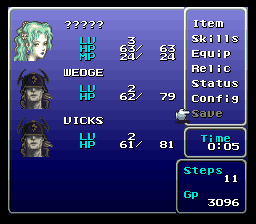
|
| Final Fantasy Mystic Quest | upon entering battles and before/after loading new sections of the map | 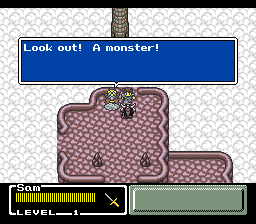
|
| Star Ocean | upon entering every battle | |
| Super Mario World | after selecting and entering a level | 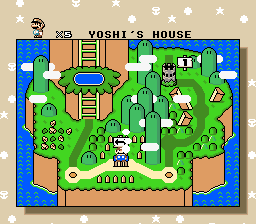
|
Apparent Resolution
This table describes how many mosaicized blocks appear on each axis when the mosaic filter is applied (the "apparent" screen resolution, in other words) disregarding overscan.
| $2106.4-7 | Mosaic Block Size | rows of complete blocks | columns of complete blocks |
|---|---|---|---|
| 0 | 1 | 224 | 256 |
| 1 | 2 | 112 | 128 |
| 2 | 3 | 74 | 85 |
| 3 | 4 | 56 | 64 |
| 4 | 5 | 44 | 51 |
| 5 | 6 | 37 | 42 |
| 6 | 7 | 32 | 36 |
| 7 | 8 | 28 | 32 |
| 8 | 9 | 24 | 28 |
| 9 | 10 | 22 | 25 |
| 10 | 11 | 20 | 23 |
| 11 | 12 | 18 | 21 |
| 12 | 13 | 17 | 19 |
| 13 | 14 | 16 | 18 |
| 14 | 15 | 14 | 17 |
| 15 | 16 | 14 | 16 |
References
- setting example: page 2-4-1 of Book I of the official Super Nintendo development manual
- bit-by-bit breakdown of the mosaic register: page 2-27-3 lbid
- display example of mosaic effect: Appendix A-7 lbid
- https://problemkaputt.de/fullsnes.htm#snesppubgcontrol
- [3] https://board.zsnes.com/phpBB3/viewtopic.php?p=204966#p204966

