We've just updated MediaWiki and its underlying software. If anything doesn't look or work quite right, please mention it to us. --RanAS
Reset Slider: Difference between revisions
From SnesLab
(WRAM unaffected) |
m (→References: depluralize) |
||
| (7 intermediate revisions by the same user not shown) | |||
| Line 1: | Line 1: | ||
The | [[File:reset button.PNG|thumb|The reset slider (drawn as a pushbutton), in region D1 of the [[jwdonal schematic]]]] | ||
[[ | The '''Reset Slider''' on the Super Nintendo is the purple plastic slider to the right of the [[Eject Button]]. It is connected in series with [[VCC]] and pin 8 of the F411 [[CIC]] chip. | ||
The Super Famicom has a reset pushbutton instead of a slider. | |||
Unlike the [[Power Switch]], the reset button will open automatically when let go of. | Unlike the [[Power Switch]], the reset button will open automatically when let go of. | ||
WRAM is unaffected through a reset. [1] | [[WRAM]] is unaffected through a reset. <sup>[1]</sup> | ||
[[Category:SNES Hardware]] | [[Category:SNES Hardware]] | ||
=== | === See Also === | ||
* [ | * [[Reset Traces]] | ||
=== Reference === | |||
# https://problemkaputt.de/fullsnes.htm#snescontrollersotherinputs | |||
Latest revision as of 18:15, 20 August 2024
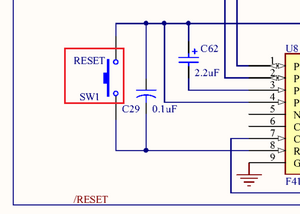
The reset slider (drawn as a pushbutton), in region D1 of the jwdonal schematic
The Reset Slider on the Super Nintendo is the purple plastic slider to the right of the Eject Button. It is connected in series with VCC and pin 8 of the F411 CIC chip.
The Super Famicom has a reset pushbutton instead of a slider.
Unlike the Power Switch, the reset button will open automatically when let go of.
WRAM is unaffected through a reset. [1]

